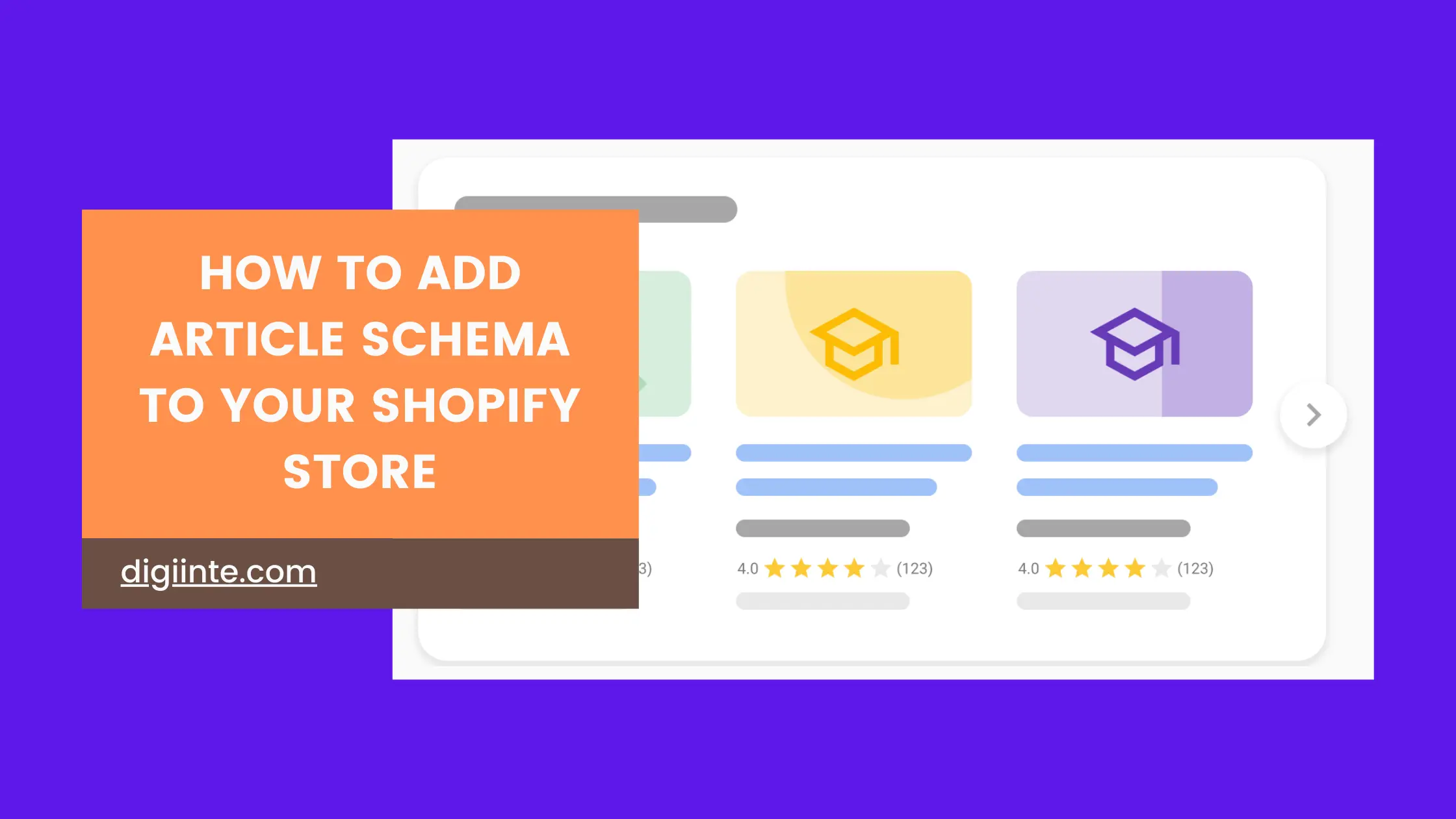Structured data, known as schema markup, is essential for Shopify stores looking to improve their visibility in search results. One of the most beneficial types of schema for e-commerce content is Article Schema.
For Shopify store owners, Article Schema is particularly valuable as it enhances both the visibility and presentation of their blog content in Google’s search results.
This comprehensive guide covers:
- What is Article Schema?
- Why Implement Article Schema on Shopify?
- How to Add Article Schema to Shopify (Detailed Guide)
- Alternative Way: Using Shopify Apps (No-Code Approach)
- Additional Recommended Schema Types (Organization, WebPage & Voice Schema)
- How to Generate Article Schema Automatically Using Schema Generators (Another Option)
- Schema Implementation: Best Practices & Tips for Shopify
- Final Thoughts
What is Article Schema?
Article Schema is structured data that helps Google and other search engines clearly understand the content of your blogs or articles. This schema provides details such as the title, author, published date, modified date, images, and the organization publishing it.
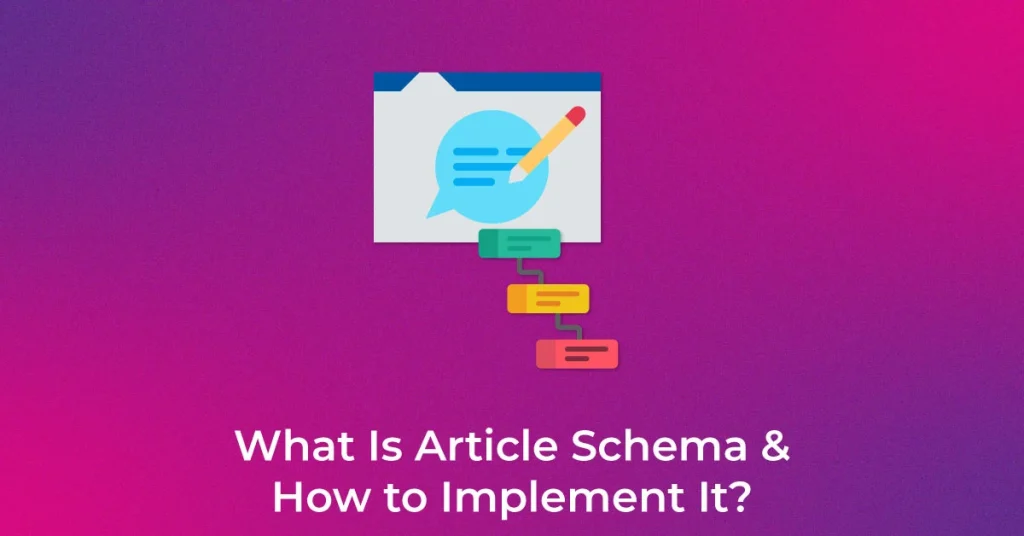
Correctly implemented, it provides enhanced results known as rich snippets—visual and detailed previews that increase your click-through rates and boost organic traffic.
Why Implement Article Schema on Shopify?
Here are compelling reasons why adding Article Schema is beneficial for your Shopify store:
- Improved SEO Visibility: Helps search engines understand your blog articles thoroughly, making your content eligible for richer search results.
- Higher Click-through Rates (CTR): Rich snippets make your content stand out, increasing engagement.
- Better Organic Traffic: Improved visibility in search results naturally leads to more targeted visitors.
How to Add Article Schema to Shopify (Detailed Guide)
Follow these steps to add Article Schema to your Shopify blog using Liquid code snippets:
Step 1: Log into Shopify Admin
- Access your Shopify admin panel.
- Go to Online Store → Themes.
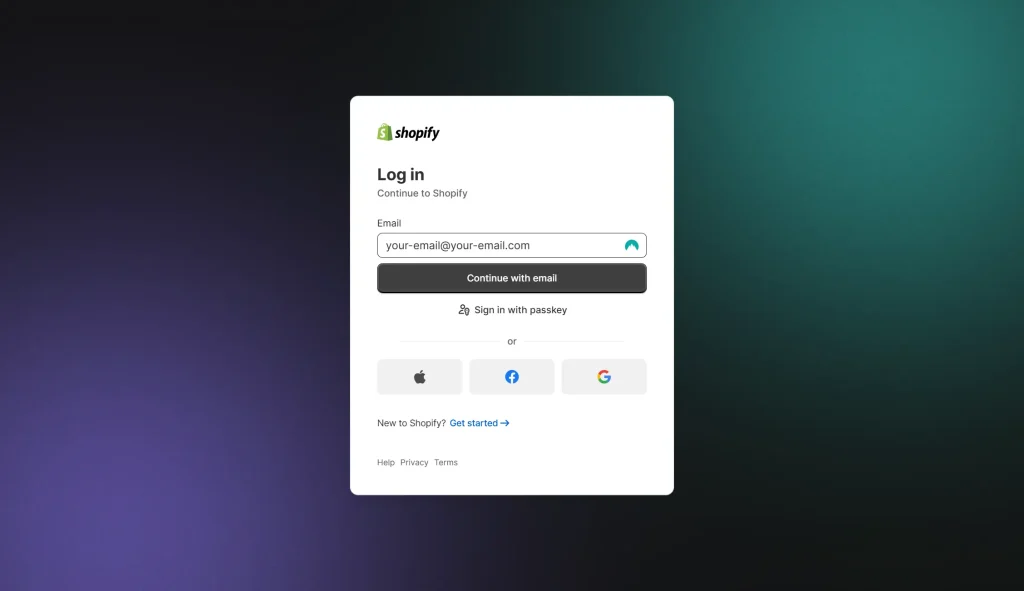
Step 2: Open Theme Code Editor
- Click on Actions, and select Edit code.

Step 2: Create an Article Schema Snippet
- Under Snippets, click on Add a new snippet.
- Name it article-schema, then click Create snippet.
Step 3: Add Article Schema Code into the Snippet
Paste this detailed and optimized schema code into article-schema.liquid:
Article scheme Code
{% if article %}
<script type=”application/ld+json”>
{
“@context”: “https://schema.org”,
“@type”: “Article”,
“headline”: {{ article.title | json }},
“description”: {{ article.excerpt_or_content | strip_html | truncate: 160 | json }},
“image”: [
“{{ article.image | img_url: ‘1200×630’ | prepend: ‘https:’ }}”
],
“author”: {
“@type”: “Person”,
“name”: “{{ article.author }}”
},
“publisher”: {
“@type”: “Organization”,
“name”: “{{ shop.name }}”,
“logo”: {
“@type”: “ImageObject”,
“url”: “{{ ‘logo.png’ | asset_url | prepend: ‘https:’ }}”
}
},
“datePublished”: “{{ article.published_at | date: ‘%Y-%m-%d’ }}”,
“dateModified”: “{{ article.updated_at | date: ‘%Y-%m-%d’ }}”
}
</script>
{% endif %}
Important Tips:
- Replace ‘logo.png’ with your actual store logo filename located in theme assets.
- Maintain recommended image dimensions (1200×630 px) for best results.
Step 4: Include the Schema in Your Article Template
- Go to your theme template: Templates > article.liquid.
- Insert this snippet within your template (ideally after <head> tag or directly after <body> tag):
{% render ‘article-schema’ %}
Step 5: Validate Your Schema Markup
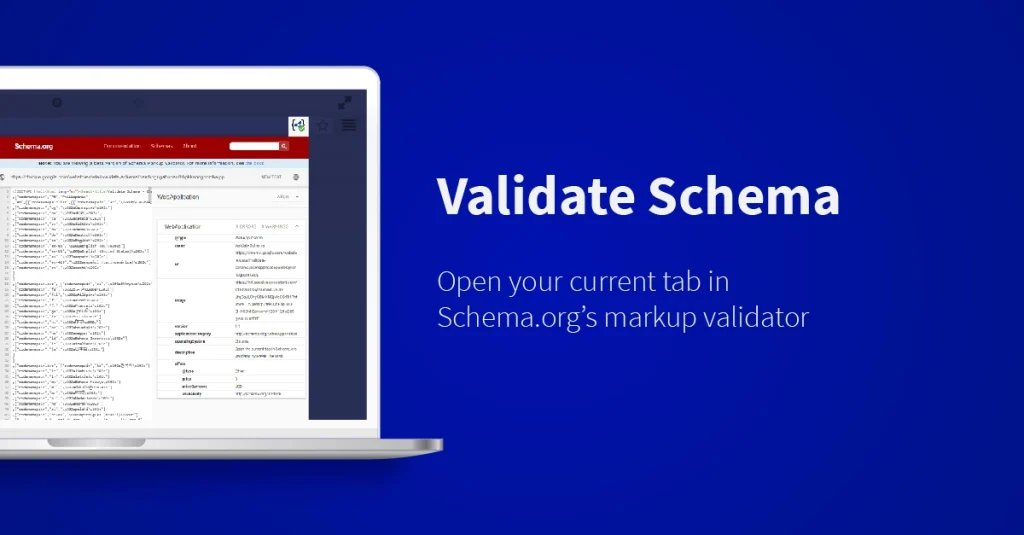
- Test the implemented schema by pasting your article URL into Google’s Rich Results Test.
- Regularly validate to maintain accuracy and troubleshoot any errors.
Alternative Way: Using Shopify Apps (No-Code Approach)
If you prefer avoiding code, Shopify apps simplify structured data integration:
Recommended Schema Apps:
- SEO, JSON-LD, Schema (Webrex Studio)
- Smart SEO by Sherpas Design
- Schema Plus for SEO by Uppercase Apps
These apps automatically handle various schema types, are beginner-friendly, and offer updates to stay compliant with Google’s best practices.
Additional Recommended Schema Types (Organization, WebPage & Voice Schema)
To maximize your Shopify store’s SEO potential, consider adding these crucial schema types:
- Organization Schema: Clearly defines your business to search engines, improving brand visibility.
- WebPage Schema: Helps search engines understand specific page types, improving indexing accuracy.
- Voice Schema: Optimizes your site for voice search, a rapidly growing SEO opportunity.
To learn how to implement these schema types specifically for Shopify, see our detailed guide here:
How to Add Organization, WebPage & Voice Schema to Your Shopify Store
This guide provides comprehensive, step-by-step instructions to further optimize your Shopify website.
How to Generate Article Schema Automatically Using Schema Generators (Another Option)
If you need a more simplified process to generate schema markup code, follow these steps:
- Visit TechnicalSEO Schema Generator.
- Select Article Schema type.
- Fill in required details (headline, author, date published, etc.).
- Generate the schema code and manually paste it into your Shopify article template or schema snippet as explained above.
This provides an easy alternative to manual coding.
Schema Implementation: Best Practices & Tips for Shopify
- Always keep structured data updated: Update schema markup whenever your content or store information changes.
- Accurate & Relevant Images: Ensure that featured images meet Google’s recommended dimensions (minimum 1200 pixels wide).
- Consistent Publication Dates: Keep your dates accurate; this builds trust and authority in search engines.
- Regular Validation: Use Google’s Rich Results Test tool regularly to catch and resolve schema issues promptly.
Final Thoughts
Properly adding schema markup—especially Article Schema—to your Shopify blog content is a powerful SEO strategy that boosts organic traffic and engagement. Whether you prefer manual coding or apps, structured data should be an essential part of your Shopify SEO strategy.
Use this detailed guide to confidently implement Article Schema today and enjoy enhanced visibility, better search rankings, and more traffic to your store!